v5.1 [Sep 24, 2013]
1. Support for Oracle 12c:
- reverse engineering
- alter script generation
- SQL/DDL script generation
- reports
2. Search bar on the application toolbar
v4.3 [Oct 8, 2012]
- Support for Microsoft SQL Server 2012
- Support for Import from DDL added.
General
- New design of workspace and model tabs with closing cross.
- New Model type is possible to be set in Settings | Options | Model. By default, the last used model type is set.
Model Verification
- New Verificator tool has been implemented. Model Verification now offers a comfortable and efficient way of checking either whole model or its part for errors and flaws as well as it also provides Quick Fixes (recommended solutions).
- Verify button was added in DDL Script Generation wizard to be able to verify your model before script generation. Verified are the objects selected on Select List tab.
Quick Search
- New sophisticated Quick Search tool replaces former simple Find dialog.
- Search objects in the whole model or on your Workspace. Various search strategies are available.
Reverse Engineering
- In Reverse Engineering wizard, a new option was added when selecting tables to be loaded. You can start writing and the selection of tables changes instantly as you are typing.
v4.1 [Aug 11, 2011]
- Support for Ingres 10:
- Reverse Engineering
- Live RE
- DDL/SQL Script Generation
- Reports
- Model Verification
- In HTML reports, the content of the Description tab of Workspace Properties added at the
top of every workspace displayed under the ER Diagram tab.
- Add to Active Model option added in the object popup menu.
- Highlighting when moving mouse over a View relationship
- Right-click relationship caption menu functionality improved by adding new options Move
- Caption to Parent and Move Caption to Child
- In View Properties, Relationship alias and Entity Name displayed now.
- Schema name displayed as the first part of the name of the object in the Model Explorer when the Display Mode is set to Full Names.
- Popup menu- Move Caption to Parent and Move Caption to Child options
added.
- Doubled Domain when added from the Gallery.
- Add the checkbox Open Folder After Export to open the folder with the
exported graphics after processing.
- Application of the default value of Mandatory Parent on non-identifying
relationships.
- In RE Wizzard (and Model Update), when Load Alias is not used and you
only select the Alias and click next, default RE values are used- confusing.
- In RE Wizzard (and Model Update), when Load Alias is not used and you
only select the Alias and click next, default RE values are used- confusing.
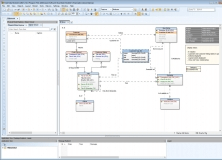
Deploys changes to one or more to databases and creates database structures.
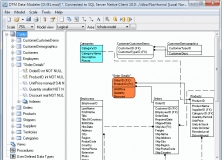
t is an easy-to-use tool allowing you to work both with logical and physical data models in the form